NOTE: The steps are patterned with my phone, a slight difference may be seen with other android devices and operating system versions.
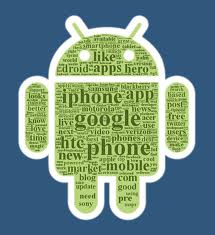 I. Setting Up Your Access Point:
I. Setting Up Your Access Point:1. Press Menu > Settings > Wireless& Networks > Mobile Networks > Access Point Names > Edit existing Access Point or press Menu to Create NEW APN
2. Key in the following:
- for Smart subscribers -
Name: Smart MMS
APN : mms
Proxy: 10.102.61.46
Port: 8080
Authentication type: None
APN type: default,supl
- for Globe users -
Name: myGlobe Connect
APN : www.globe.com.ph
Proxy: 203.177.042.214
Port: 8080
Authentication type: None
APN type: default
3. Mark/Choose the settings y0u've created/edited.
II. Enabling Your Internet Connection:
1. Your airtime balance must be PhP9 or below (preferably p1so) for sm@rt users and PhP4 or below (preferably zer0 balance) for globe subscribers.
2. Press Menu > Settings > Wireless& Networks > Mobile Networks >
3. Check Data Traffic > Tap OK
4. It must have a G, E, 3G, or H signal on the top of the phone together with the uplink and downlink arrows.
5. Kapag walang lumabas na alinmang signal sa mga ito, restart your phone.
III. Opera Mini Configuration:
1.Key in the following configurations in the OM Handler (attached):
- for Smart subscribers -
Front Query: 10.102.61.238:8002<space>@m.smart.com.ph@82.145.209.253:80/
- for Globe users -
Front Query: www.globe.com.ph/globe.asp@
2. Tap SAVE.
3. Wait until the installation be done and display the agreement term.
4. Tap Accept.
5. Enjoy Surfing.
NOTE: APN Type for Samsung users is internet+mms.
Front Query lang po talaga 'yung lalagyan, clear all the other fields or don't touch them.
Ang mga tricks po na ginamit ay default mms<space>@ trick ng smart at default myGlobe Connect (mGC) trick ng globe, you can modify it sa gusto po ninyo to add more speed and stability.
<space> is really a space, just like pressing zero(0) in nokia phones.
Download:
Opmin6.1hui100os2.1.apk

3 comments:
samsung galaxy y po gmit ko at di ko makita yang data trffic at om handler????
samsung galaxy y po gmit ko at di ko makita yang data trffic at om handler????
help me please asap
Post a Comment