I guarantee a fresh and clean flash with my CFW. ( only applies if you follow all the instructions ) NEW Flashing Guide, Flash phone without removing battery ( Read all steps )
Read Notes Section!
Thank you Guys, v3.5 is now the cleanest and simplest yet fastest CFW... Credits for those who posted the bugs... Here's your reward Guys...
Read Notes Section!
Thank you Guys, v3.5 is now the cleanest and simplest yet fastest CFW... Credits for those who posted the bugs... Here's your reward Guys...
Symbian^3 Lite v3.5 CFW
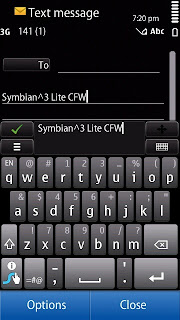
New Features
- Prehacked with Super Installserver. You can now install everything without the need for signing and no more package built in errors.
- RAM Cache and Speed Optimized (Note: This RAM optimization is only exclusive for C5-03)
- Read Music files from E:/Sounds/My Music/
- CPU Acceleration Mod (Speed and Battery Optimized). Make the C5-03 the fastest-est of all the fastest S60v5 phones
- RAM and Memory friendly Myra Fonts ( Kinda small but a pleasure eye candy )
- Symbian Anna Theme effects
- Java Permission Fixed
- Faster Loading times
- More free RAM
- More Symbian^3 ported elements ( Symbian^3 Extended Menu )
- Removed flash homescreen to remove all bugs
- CPU clock optimization mod. ( Test how fast your phone is ) Check X-plore's device info for your clock speed
- Restart option in Power Menu
- Bugless Omnia HD Homescreen
- Integrated Symbian Black theme
- Fixed Music Player Bug
NOTES
- Also download crucial apps the I uploaded ( Rompatcher, patches, X-plore ) for better Symbian Management
- Delete C:/resource/fonts (Important!)
- Install Rompatcher 3.1 afterwards and apply Open4all patch to auto ( do this first before deleting fonts )
- For Center Text, extract Center Text Patch to e:/patches/ and apply.
- Hard Format after Flash! ( Only if you did not flash UDA )
- Download Gadget.rar ( attached ) and extract it to E:
CFW Files
Download Symbian^3 Lite v3.5 here
Instructions and Easy Flashing Guide
Step 1:
Download Phoenix, CFW Files and Symbian^3 Lite
Step 2:
Open Rick's CFW Archive, Locate RM-697 Folder and extract it to C:/Program Files/Nokia/Phoenix/Products/
Open Symbian^3 Lite v3.0 Archive then extract it to Desktop, also extract the UDA file to Desktop
Step 3:
Extract and Install Phoenix
Step 4:
Open Phoenix
Click File > Open Product > Select RM-697 ( Better type RM-697 in type filter then select it )
Step 5:
Go to Flashing > Firmware Update
Step 6:
Open Product Code and Select RM-697 CTR INDIA Aluminum Grey and Click OK
Step 7:
Check Dead Phone USB Flashing Then Click Options
Step 8:
In Flashing files and their parameter option, delete everything except RM-697_20.0.024_prd.core.C00
Step 9:
Click Add, then Open File, Go to Desktop and add all the 3 Files with this properties:
ROFS3 and ROFS2 - Type: PPM
Use case: Check Backup/Restore and Refurbish
UDA - Type: Content
Use Case: Refurbish
( Flash with my UDA to clear all known bugs - Optional )
Step 10:
Click OK, then Click Refurbish. Follow the directions given. Turn Off phone ( Don't connect USB yet ) > Press Ok > Connect USB > Phone will boot up to Nokia Logo and Install the drivers, Remove USB After Installation > Wait for phone to turn off > Connect USB
Step 11:
Wait until a pop-up message appears saying that flashing is complete, look at your phone, if it is already booting up at the nokia spash screen, quickly remove the USB Cable. Done!
Hard Format Guide
Turn off phone
Hold Volume buttons ( both up and down volume button, very tricky to do ), Lock button, Green Button first
Don't release yet! Now Long press power button, Release power button only after phone has boot up but keep other buttons pressed.
If done right, the phone should ask country and time information again.
Download Phoenix, CFW Files and Symbian^3 Lite
Step 2:
Open Rick's CFW Archive, Locate RM-697 Folder and extract it to C:/Program Files/Nokia/Phoenix/Products/
Open Symbian^3 Lite v3.0 Archive then extract it to Desktop, also extract the UDA file to Desktop
Step 3:
Extract and Install Phoenix
Step 4:
Open Phoenix
Click File > Open Product > Select RM-697 ( Better type RM-697 in type filter then select it )
Step 5:
Go to Flashing > Firmware Update
Step 6:
Open Product Code and Select RM-697 CTR INDIA Aluminum Grey and Click OK
Step 7:
Check Dead Phone USB Flashing Then Click Options
Step 8:
In Flashing files and their parameter option, delete everything except RM-697_20.0.024_prd.core.C00
Step 9:
Click Add, then Open File, Go to Desktop and add all the 3 Files with this properties:
ROFS3 and ROFS2 - Type: PPM
Use case: Check Backup/Restore and Refurbish
UDA - Type: Content
Use Case: Refurbish
( Flash with my UDA to clear all known bugs - Optional )
Step 10:
Click OK, then Click Refurbish. Follow the directions given. Turn Off phone ( Don't connect USB yet ) > Press Ok > Connect USB > Phone will boot up to Nokia Logo and Install the drivers, Remove USB After Installation > Wait for phone to turn off > Connect USB
Step 11:
Wait until a pop-up message appears saying that flashing is complete, look at your phone, if it is already booting up at the nokia spash screen, quickly remove the USB Cable. Done!
Hard Format Guide
Turn off phone
Hold Volume buttons ( both up and down volume button, very tricky to do ), Lock button, Green Button first
Don't release yet! Now Long press power button, Release power button only after phone has boot up but keep other buttons pressed.
If done right, the phone should ask country and time information again.





9 comments:
will this cfw work on my nokia c5-03
yes.this will surely work. it has been tested and proven working.^^
whos work is this?
please add *#0000# screenshot.
It's Landono5's work of Symbianize.
how about Symbian^3 Lite for FW V21.0.003, do u have? i really love this CFW :D
Hey I tried to follow your procedure, after step 10, When I reconnect the USB, the screen says somthing like "VERIFIYING COMMUNICATION TO DEVICE" and then "UNABLE TO FLASH" reconnect USB. Even after reconnecting the same thing happens! Help me out!! My phone is dead!!
@anurag, have you installed the nokia drivers in your pc?have you tried connecting your phone yo the pc?was it recognized?i recommend you to install nokia pc suite then try to flash again your phone.goodluck!
@Vonne: Thnx a lot fo ur reply but I still can't get it to work, I flashed with the original Nokia RM-697..it worked n my phnes starting again...but I want to install this CFW. Its still stuck at step ten.Help me!
guys..try this solutions...i hope this will work..post feedbacks here as soon as possible okay?
1. Before you flash my CFW, you should remove your memory card
2. After you flashed my CFW you should HARD RESET(3 Finger Reset)
3. I highly recommend you guys to back up the file of your MMC then reformat it, then load again the files of your MMC(TO ENSURE 100% NO BUG)
Post a Comment