Symbian hacked again!
All greetings say to IAL from DimonVideo
1. Connect phone with PC, or memory card to cardreader, or memory card to other non-nokia device (need access to private folder)
2. Download QuarantineDriversLDD.zip and unpack to phone mass storage or memory card.
3. Download and install DrWeb6 for symbian
4. Launch DrWeb.
5. Go to Options - Quarantine
6. Go Options - Select all
7. Go Options - Restore-. RomPacther drivers now in c:\sys\bin folder
8. Download and install RomPacther+ 3.1 Lite
9. Launch RomPatcher+ and apply Open4all patch
-. Now you have access to write in all system folders
-. If need you can apply installserver patch, or found in web installserver.exe (installserver needs for installing all applications without any certificate restrictions).
-. For autostart patches download and install full version RomPatcher+ (install after applying/copying installserver).
-download the files.
-gamit ang pc (not xplore, ginaamit ko lang ss ang xplore para makita nyo) , iextract ang laman ng Quarantinedriversldd..zip at ipaste ang 20024113 folder sa private sa memory card.-open ang app at may prompt na ganito.
-then cancel.
-press option/quarantine/, at lalabas ang mga ldd files.
-press option again and select all and restore.
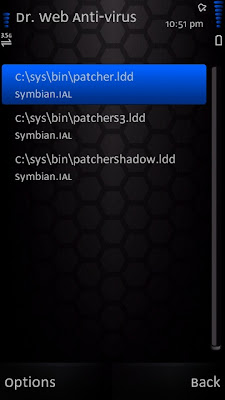
thats it!
-now you can install rompatcher lite and apply all patches at saka kayo maginstall ng kahit na anong gusto nyo!
-Enjoy na mga ka SB!






0 comments:
Post a Comment